Internet Explorer 10 remains the top browser available for those sticking to the Metro UI of the new Windows 8, but here’s another project that is at least worth taking a look at.
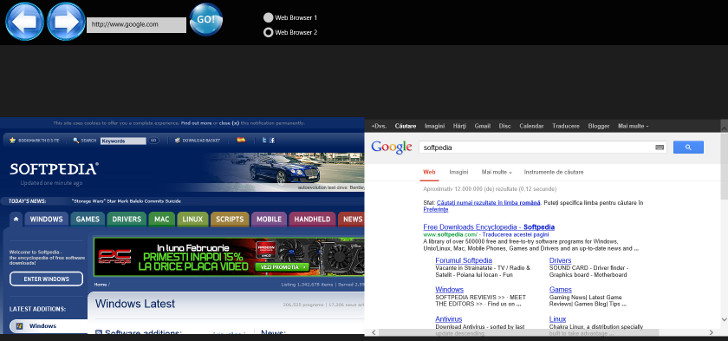
The so-called Metro Split Screen Browser does exactly what its name suggests: it allows users to browse the web on two websites at the same time, using a split-screen layout.
There are many things to be improved in this app and the lack of configuration settings plus the basic interface may keep many users away from it.
The idea behind it, however, is worth all the attention, and with such major updates, this could become a real alternative for the built-in Internet Explorer.
The app works on all Windows 8 versions, including x86, x64, and ARM builds.
Click here to view the official Metro Split Screen Browser product page in your browser.
 View: Original Article
View: Original Article
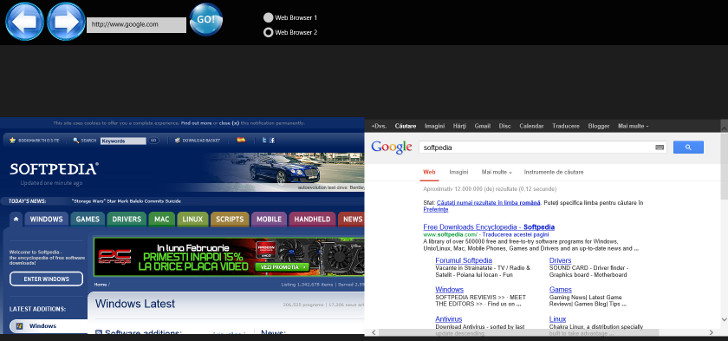
The so-called Metro Split Screen Browser does exactly what its name suggests: it allows users to browse the web on two websites at the same time, using a split-screen layout.
There are many things to be improved in this app and the lack of configuration settings plus the basic interface may keep many users away from it.
The idea behind it, however, is worth all the attention, and with such major updates, this could become a real alternative for the built-in Internet Explorer.
The app works on all Windows 8 versions, including x86, x64, and ARM builds.
Click here to view the official Metro Split Screen Browser product page in your browser.
 View: Original Article
View: Original Article