LHR Logon for Windows 7 RTM R1
by ~dejco
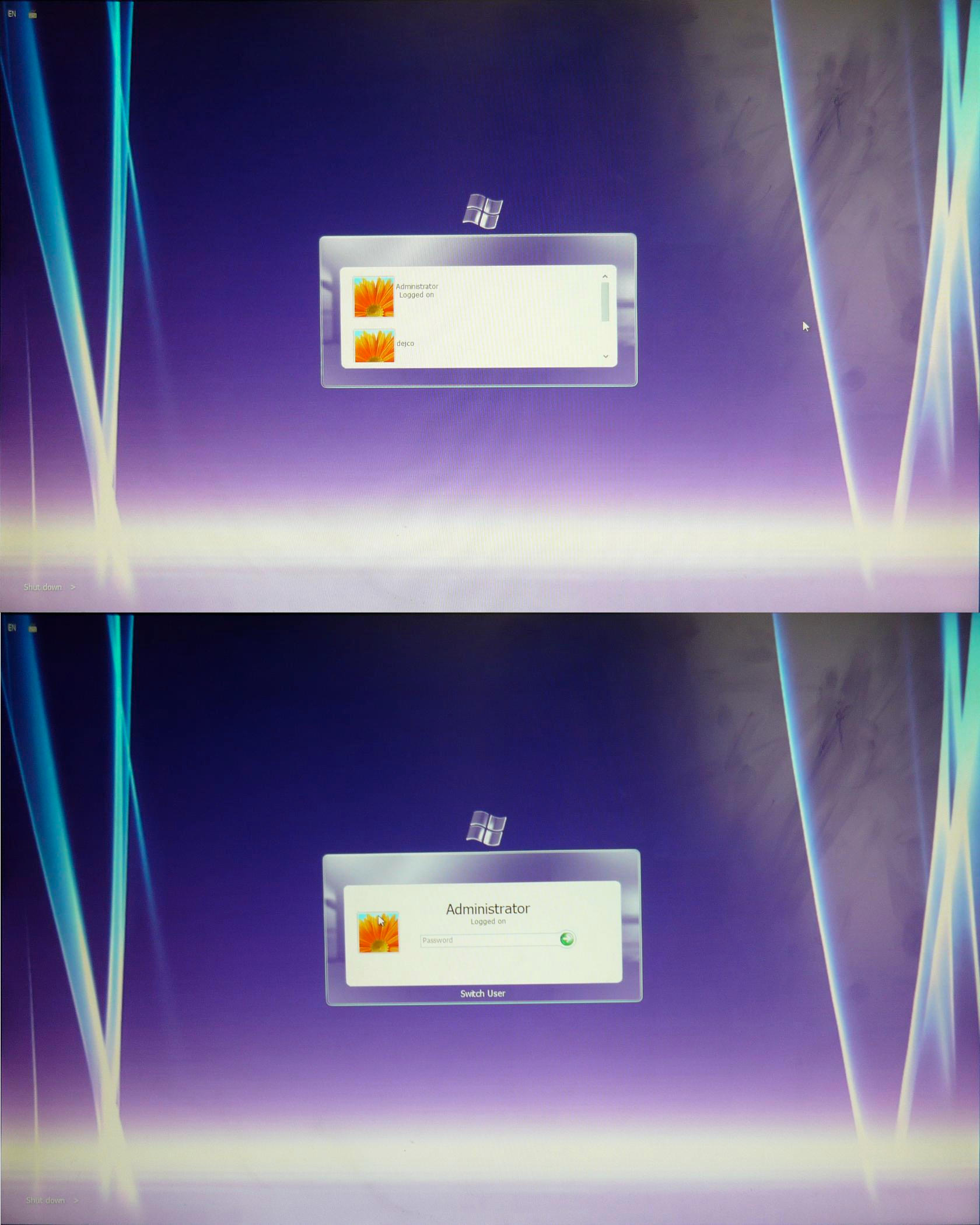
by ~dejco
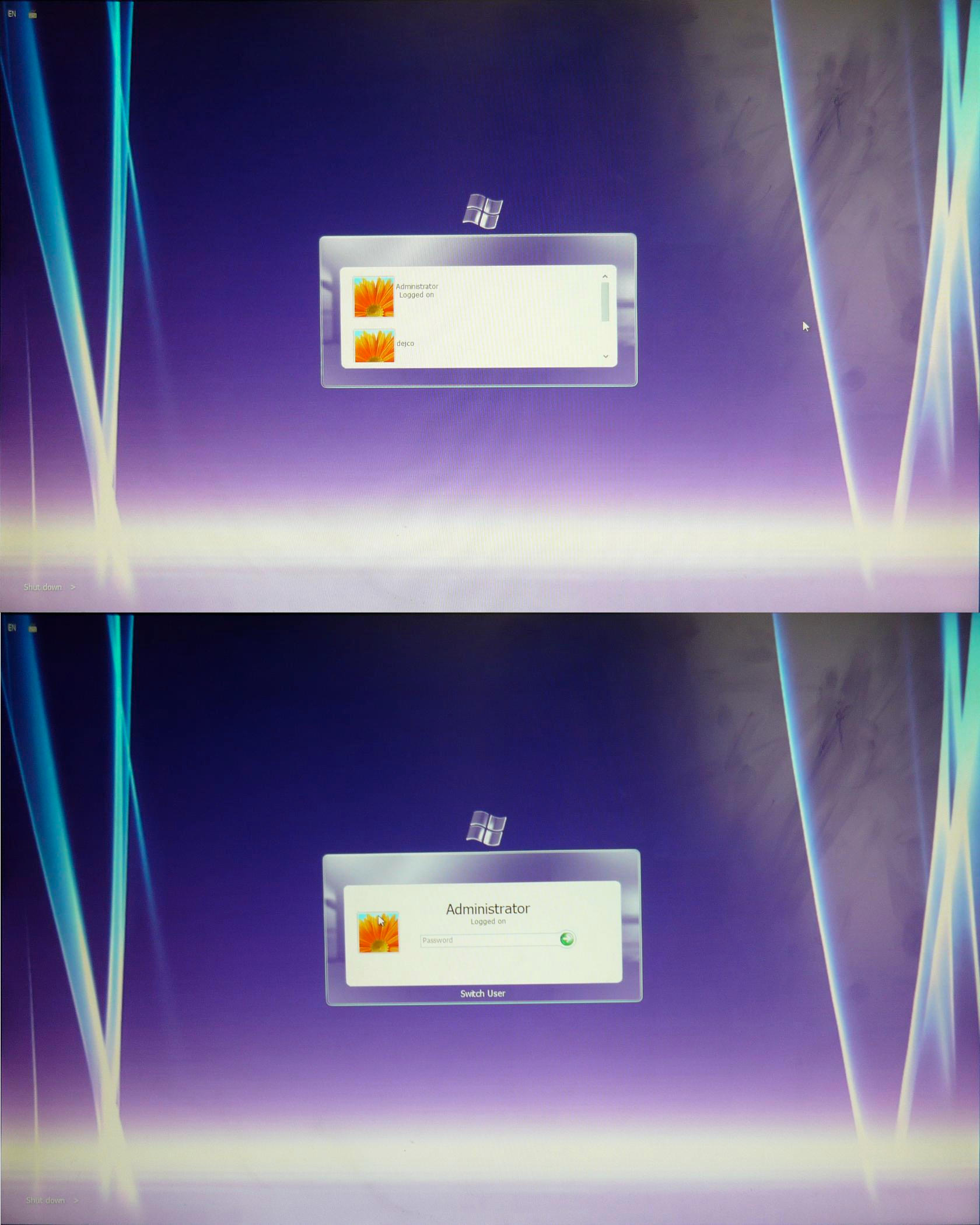
NOTE:
to make it work you will need to set "ButtonSet" in registery to 0 if you changed "Buttonset"
How to install Longhorn Reloaded (LHR) logon for Windows 7 RTM (build 7600)
1.
make sure that you are using account with administrator
rights
2.
take ownership of files "authui.dll" and "imageres.dll"
(Merge "Take Ownership.reg" to registery and then right
click on on file you want to take ownershipof and select
"Take Ownership")
3.
navigate to "C:\Windows\System32"(you may need to replace
C: with your windows 7 partition letter)
4.
make backup of "authui.dll" and "imageres.dll" in system32
folder
5.
replace "authui.dll" and "imageres.dll" in system32 folder
with right (x86 (32-bit) or x64 (64-bit)) files from this package
regards, dejco
 Download Here... |
