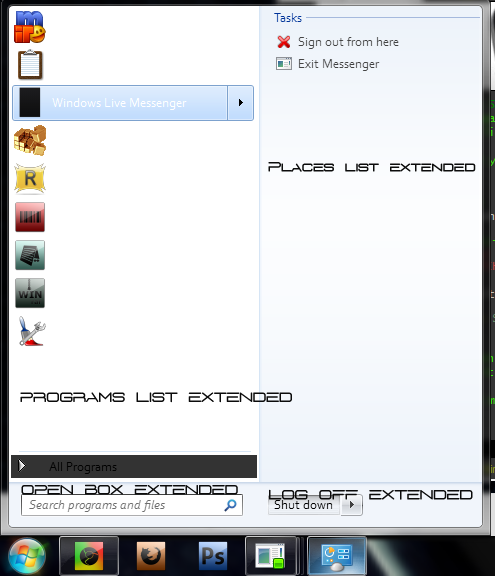This is my first Windows 7 Theme. Please give some feedback so I can improve it.


Code: Select all
http://www.mediafire.com/?kz9je4n2z1xxd7nInstalled Operating Systems: macOS Monterey 12.x - Windows 11 Pro (Insider)
CPU: Ryzen 5 5600X Motherboard: ASUS ROG Strix X570-F Gaming RAM: 16GB 3200Mhz Graphics: XFX RX 480
HDD: 1TB MP400 - 500GB 960 EVO - 250GB MX500 - 640GB WDC - 500GB WDC
Other: USB Bluetooth - USB Wireless Mouse and Keyboard Bootloader: OpenCore
CPU: Ryzen 5 5600X Motherboard: ASUS ROG Strix X570-F Gaming RAM: 16GB 3200Mhz Graphics: XFX RX 480
HDD: 1TB MP400 - 500GB 960 EVO - 250GB MX500 - 640GB WDC - 500GB WDC
Other: USB Bluetooth - USB Wireless Mouse and Keyboard Bootloader: OpenCore