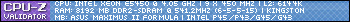Hello, I'm a new user of tweakscene about few minutes ago...I have a Maximus II Formula, I tried to install Windows 7 ROG Rampage 2013 E3 64bits but I failed :( I don't understand, I tried many times, for every first restart during the installation, the screen remains with the logo windows "Starting windows"...When I boot in safe mode, I see the loading stops at the line : windows/system32/driver/disk.sys...It's weird...
However, when I install it with VMware, it works ! So it's not a wrong ISO...it doesn't work with Virtualbox by the way...Does anyone can help me ? Thanks for everything in advance
However, when I install it with VMware, it works ! So it's not a wrong ISO...it doesn't work with Virtualbox by the way...Does anyone can help me ? Thanks for everything in advance
 and test again...I'll post here again for any ways, good or bad...Thank you for your help
and test again...I'll post here again for any ways, good or bad...Thank you for your help